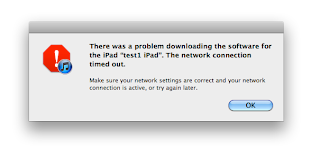 |
| There was a problem downloading the software for the iPad. Then network connection timed out |
/Library/iTunes/iPad\ Software\ Updates/iPad1,1_5.0.1_9A405_Restore.ipsw
It downloads approx 100MB, but this varies and then comes up with the error message. After a bit of searching I found this website which gives you direct links to the ipsw update files, straight from what looks like the apple download server. I've also found this website as well
Download location is for the iPad 1st gen is:
iPad1,1_5.0.1_9A405_Restore.ipsw
Download location for the iPad 2 - Wifi is:
iPad2,1_5.0.1_9A405_Restore.ipsw
Interestingly, after attempting this with Safari it also failed. I'm guessing it has to do with the proxy server we're using. I shall try another.
Finally downloaded it through another computer connected to a different proxy. Worked fine. Final file was approx. 750MB.
Loaded up iTunes, "alt" clicked the "Update" button and selected the downloaded file. Worked fine.
Update:
We're now on 5.1.1. Heres the link to the IOS update:
iPad 1
No comments:
Post a Comment